Decode Your Defaults: A Friendly Guide to Optimizing Everyday Settings
We all live surrounded by defaults. From the pre-selected options on our phones and computers to the automatic settings on our appliances and even the ingrained habits we’ve developed over time, defaults shape our experiences in countless ways. Often, we accept these defaults without a second thought, assuming they’re ‘good enough’. But what if ‘good enough’ is holding you back from a more efficient, enjoyable, and even secure life? This guide is designed to help you decode your defaults – to understand what they are, why they exist, and how to optimize them for your specific needs.
Why Do Defaults Even Exist?
Before we dive into optimization, let’s understand why defaults are so prevalent. There are several key reasons:
- Ease of Use: Defaults lower the barrier to entry. Imagine having to customize every single setting on your new phone – it would be overwhelming! Defaults provide a functional starting point, allowing users to begin using a product or service immediately.
- The 80/20 Rule (Pareto Principle): Many products are designed with the assumption that 80% of users will be perfectly happy with the default settings, while only 20% will need or want to customize them. This allows developers to focus resources on features used by the majority.
- Profit & Influence: Sometimes, defaults are set to benefit the company providing the product or service, rather than the user. This might involve pre-selecting options that generate more revenue or promote their other products.
- Compatibility & Stability: Defaults can ensure a baseline level of compatibility and stability across a wide range of devices and systems.
Understanding these motivations is crucial. It allows you to approach defaults not as neutral settings, but as choices made for you, often with specific goals in mind.
Decoding Defaults: A Room-by-Room (and Device-by-Device) Guide
Let’s break down how to tackle defaults in various areas of your life. We’ll start with the digital world and then move into the physical.
1. Your Smartphone
Your smartphone is arguably the device you interact with most frequently. Here are some defaults worth scrutinizing:
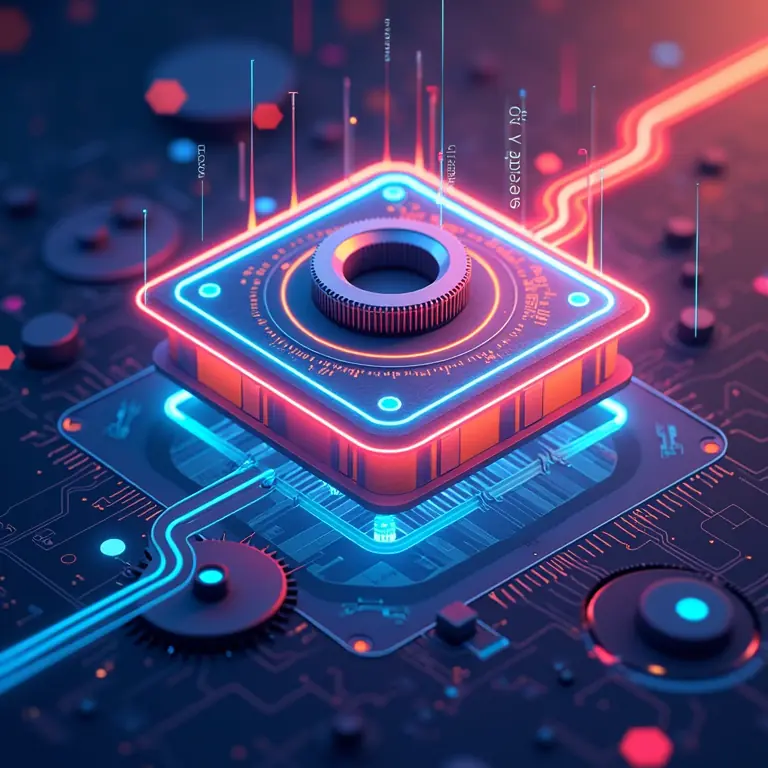
- Location Services: Many apps request location access, even when it’s not essential. Review app permissions and limit location access to “While Using the App” or deny it altogether for apps that don’t genuinely need it.
- Notification Settings: A constant stream of notifications is a productivity killer. Disable notifications for non-essential apps and customize notification sounds to prioritize important alerts.
- Privacy Settings: Explore the privacy settings to control data tracking and sharing. Limit ad tracking, disable personalized advertising, and review app permissions related to contacts, photos, and microphone access.
- Default Apps: Don’t be afraid to change default apps for tasks like web browsing, email, and maps. Choose apps that align with your preferences and privacy concerns.
- Siri/Google Assistant Settings: Review voice recording settings and privacy policies. Consider disabling features like “Hey Siri” if you’re concerned about privacy.
2. Your Computer
Similar to your smartphone, your computer is ripe with customizable defaults:
- Browser Settings: Adjust your browser’s privacy settings to block trackers and cookies. Choose a privacy-focused search engine. Configure your homepage and new tab page to your liking.
- Operating System Updates: While automatic updates are generally a good idea for security, consider scheduling them for times when you’re not actively using your computer.
- Default Programs: Just like on your phone, change default programs for opening specific file types.
- Startup Programs: Many programs automatically launch when you start your computer, slowing down boot times. Disable unnecessary startup programs.
- Privacy Settings (Windows/macOS): Explore the privacy settings to control data collection and sharing. Adjust settings related to location, microphone, camera, and diagnostic data.
3. Your Smart Home Devices
Smart home devices offer convenience, but often come with privacy implications and pre-set defaults:
- Voice Assistant Defaults: Review your voice assistant’s recording history and privacy settings. Consider muting the microphone when not in use.
- Security Cameras: Change the default password immediately. Enable two-factor authentication. Configure privacy zones to block recording in sensitive areas.
- Smart Thermostats: Adjust the default temperature schedule to optimize energy efficiency and comfort.
- Smart Lights: Customize lighting scenes and schedules to suit your lifestyle.
4. Your Streaming Services
Even entertainment platforms utilize defaults that can influence your experience:
- Autoplay: Disable autoplay to prevent unwanted content from playing automatically.
- Content Recommendations: While recommendations can be helpful, they can also create filter bubbles. Explore different genres and be mindful of the algorithm’s influence.
- Privacy Settings: Review your viewing history and adjust privacy settings to control data tracking.
5. Your Appliances
Believe it or not, even appliances have defaults! Consider these:
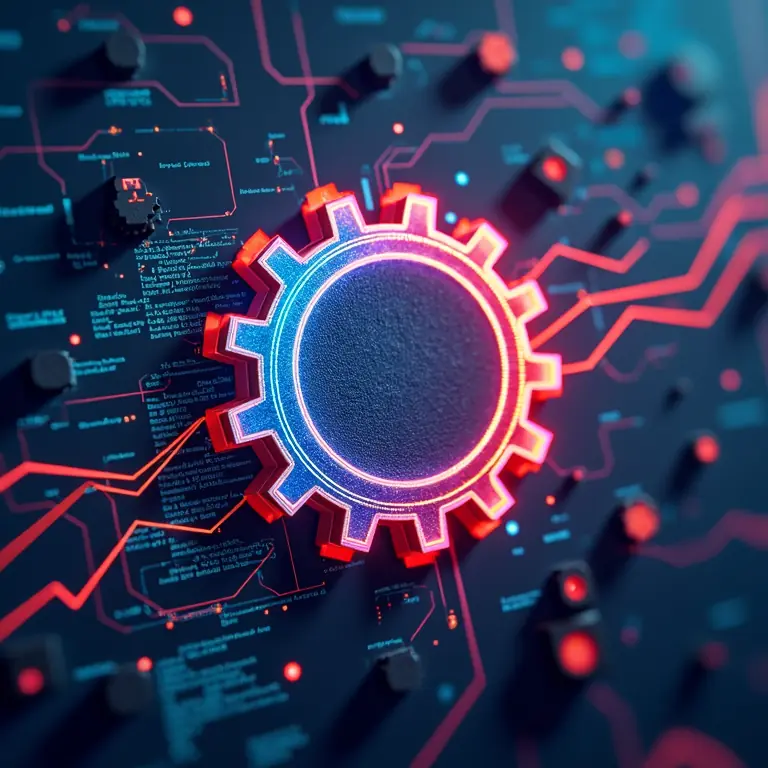
- Washing Machine Settings: Optimize wash cycles for efficiency and fabric care.
- Dishwasher Settings: Adjust settings to minimize water and energy consumption.
- Refrigerator Temperature: Ensure the temperature is set correctly to preserve food without wasting energy.
Beyond Devices: Decoding Your Behavioral Defaults
Defaults aren’t just about technology. We all have ingrained habits and routines that operate on autopilot. These behavioral defaults can significantly impact our well-being. Here are a few examples:
- Default Response to Invitations: Do you automatically say “yes” to every invitation, even when you’re already overcommitted? Learning to say “no” is crucial for protecting your time and energy.
- Default Evening Routine: Do you mindlessly scroll through social media every night? Replacing this with a relaxing activity like reading or meditation can improve your sleep and mental health. See how mindful hobby selection can help: Decode Your Downtime.
- Default Reaction to Stress: Do you automatically reach for unhealthy comfort foods when you’re stressed? Developing healthier coping mechanisms is essential for long-term well-being.
- Default Commute Route: Even if it’s slightly longer, is there a more pleasant route to work?
The Process of Optimization: A Step-by-Step Guide
Optimizing defaults isn’t a one-time task; it’s an ongoing process. Here’s a step-by-step guide:
- Identify: Start by identifying the defaults in your life. Make a list of the devices, services, and routines you use regularly.
- Question: For each default, ask yourself: “Why is this the default?” “Does this default serve my needs?” “Is there a better option?”
- Research: Explore the available settings and customization options. Read the documentation, search online, and ask for advice.
- Customize: Adjust the settings to align with your preferences and goals.
- Review: Regularly review your settings and make adjustments as needed. Your needs and priorities may change over time.
Tools and Resources
Several tools and resources can help you decode and optimize your defaults:
- Privacy Checkup Tools: Many websites and apps offer privacy checkup tools that scan your settings and provide recommendations.
- Security Audits: Regularly conduct security audits of your devices and accounts.
- Online Guides and Tutorials: Numerous online guides and tutorials provide step-by-step instructions for optimizing settings on various devices and platforms.
- Privacy-Focused Browsers and Search Engines: Consider using privacy-focused browsers and search engines like DuckDuckGo or Brave.
The Benefits of Taking Control
Taking the time to decode and optimize your defaults can yield significant benefits:
- Increased Productivity: Eliminating distractions and streamlining your workflows can boost productivity.
- Enhanced Privacy: Protecting your personal data and controlling your digital footprint can enhance your privacy.
- Improved Security: Strengthening your security settings can reduce your risk of cyber threats.
- Greater Efficiency: Optimizing settings can save you time and energy.
- Increased Control: Taking control of your defaults empowers you to shape your digital and physical environments to suit your needs.
Remember, defaults are not destiny. You have the power to customize your world and create an environment that supports your goals and values. This is a continuous journey. For more on taking control of your habits, consider looking at further optimization techniques. And don’t forget to prioritize self-care and leisure – see how to build fulfilling hobbies: Decode Your Downtime.

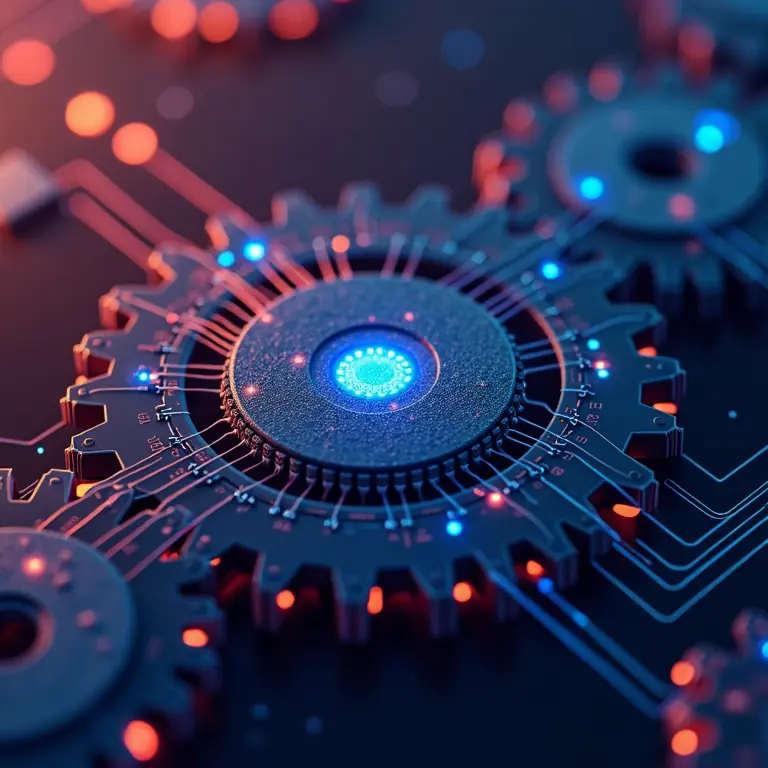
Discussion about this post